
We know there’s huge profit in Apps for larger companies, with App makers OMGpop and Instagram recently selling for $120m and $1bn respectively, but there are also huge opportunities for solo entrepreneurs in the App space.
As App Entrepreneur Chad Mureta recently shared with Tim Ferriss, he has built a seven-figure business creating and selling Apps:
“In just over two years, I’ve created and sold three app companies that have generated millions in revenue. Two months after launching my first company, one of my apps averaged $30,000 a month in profit.”
Apple alone have a staggering 400m credit cards linked to iTunes accounts, ready to purchase your app with 1 click. The opportunity is huge and, as always, planning and research is a vital first step to profiting from Apps.
Planning Your Next App
- You have a great idea for an app and you’re confident it could prove incredibly popular and lucrative.
- You’ve done some research and found you can get it made for $3k-$5k.
Most entrepreneurs do some basic research – checking the app stores, searching on Google and asking friends and family for feedback – and take a gamble that their idea will work.
But there is a more cost-effective way to prove the value of an App idea. It’s called “micro-testing” and it could end up saving you thousands of dollars…
Micro-Testing Your Idea For $100 instead of $1,000 When I built my first app it was a nerve-wrecking experience. I was committing $3,000 (a significant amount of money at the time), with only my gut intuition telling me that the idea was good.
Sure, I asked friends and family for feedback, and everybody said “I’d buy your app!” Of course they would, they’re my friends and family!

That’s when I discovered the concept of micro-testing and applied it to the app development process. It not only helped me discard some bad ideas (which I thought were great!), but really gave me the confidence to go all-in on my first big app.
Anybody serious about bringing their app idea to life can use Micro-testing in 3 easy-to-follow steps:
1. Build a Landing Page
2. Run a small ad Campaign
3. Track your results
This micro-test will prove or disprove your intuition by sending potential buyers to a page about your app. This page will track how many try to purchase it (even though it doesn’t yet exist). If that number is good, you’ll be ready to commit fully to your app development with confidence.
1. Build A Landing Page A landing page is a single page that will showcase your app. It will describe the main benefits of your app, the key selling points and the main problems it solves.
You should create your landing page as if the app has already been built, with a main Call-to-Action (i.e. a big button) saying “Download from iTunes.”
The goal here is to mimic the experience future customers will have when they view your app in the app store and to test how willing they are to buy it.
Landing Page Resources You have 3 main options for building your landing page:
a) Custom code it or hire a developer. This is the most time/cost intensive, but gives you good flexibility
b) Use a template from a site like Themeforest. They cost about $10, but would require some basic coding knowledge.
c) Use a mobile landing page builder like Undelay. Undelay will let you build a landing page in minutes with no coding required.

2. Run A Small Ad Campaign Once your landing page is ready, you need to start sending traffic to it. You can do free promotion, such as sharing the link on Twitter, but we recommend a small ad campaign for one reason – the ROI calculation. (Return on Investment)
By running a small ad campaign, even as low as $50, you can get a rough idea of how much it will cost you per download.
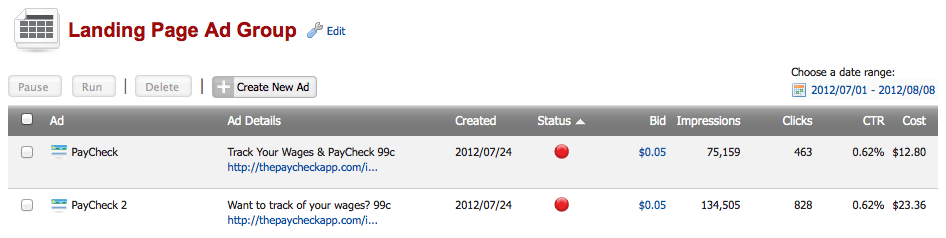
If your App will cost $1.99, you will make $1.40 per download after Apple take their cut.
Let’s imagine that for every 10 people you send to your landing page, 4 try to download the app. This means that you need to be paying between 50c-60c per click to break even.
Remember, at this stage you have no screenshots and no icon for your app, so if you find you can roughly break even now, you can be confident that the full app would make a good profit.
To get started with an Ad Campaign we recommend checking out Google’s AdMob.
3. Track Your Results As you start to send visitors to your landing page you should begin to track their behavior. You should be keeping an eye on a) how many visitors you get and b) how many of them click the “download” button.
If you build the Landing Page with custom code or a template you will also need to use a service like Google Analytics to track the number of clicks on your “download” button. Undelay will automatically track these for you.
Although the test won’t make you 100% certain, you’ll quickly get a sense of the potential popularity of your app. This is a much better indication than friends and family saying “of course I’d buy that!”
We’d recommend you run the experiment over a couple of days until you get at least 20 clicks on the download button, to give you an accurate picture.
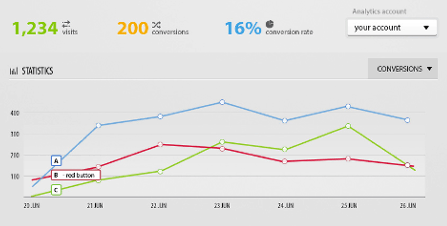
Pick The Best – Discard The Rest
If you’re anything like me (or any other entrepreneur I know) you’re probably coming up with great potential app ideas all the time. Micro-testing lets you market test these ideas quickly and cost effectively.
Now you won’t waste your time, money and energy before validating each idea in the app store – just pick the most successful one and get on with building your App business.















.jpg)

No comments:
Post a Comment
Comment